5 Great Software you Should Upload on Your MAC
MAC devices are some of the most powerful computers available. Devices such as the MAC Book Pro have awesome processing power, graphics, and screen resolution. Using a MAC, you can do practically anything – from graphic design and photo editing to gaming and creative writing.

Millions of users around the world own a MAC computer or laptop and use it during their everyday lives. But how can you make a MAC device useful? A computer such as this comes with a myriad of basic software programs pre-installed. It is possible, however, to extend the functionality of MAC devices by downloading and installing other software. In this article, we look at 5 great software programs that any new MAC owner should install!
1. Luminar 3
Cost – $65.00
Link – https://skylum.com/luminar
Luminar is one of the best photo editing software for mac available. It rivals other notable software such as Lightroom and GIMP. If you want to organize and edit your photos, Luminar 3 is the best choice available. It works superbly on MAC devices and processes images without lag or delay.
Using Luminar, users can edit every aspect of their photos – crop, rotation, saturation, resize photo, contrast, and temperature for example. Furthermore, users can edit RAW photos and many other file types. Luminar also utilizes powerful AI technology such as Accent AI 2.0, Sky Enhance, and Foliage Enhance. Accent AI 2.0, for example, is an automated filter that analyses your photo and applies a realistic edit.
Using the Luminar Flex plugin, users can also manage and organize their photos. Keywords, metadata, and ratings can be applied, and a detailed folder hierarchy created.
2. Cleanmymac X
Cost – $29.95 single license
Link – https://macpaw.com/cleanmymac
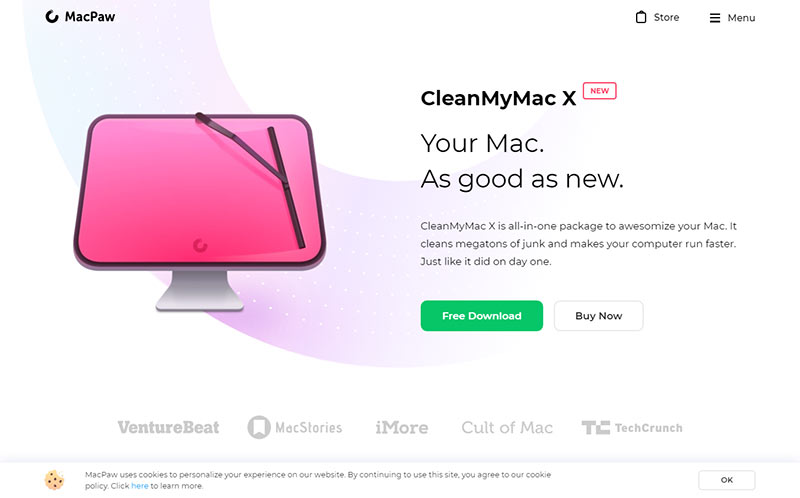
MAC devices are pre-installed with a myriad of optimization tools. Historically, these tools are basic – therefore an app such as Cleanmymac is such a fantastic program to download. Cleanmymac X is the latest version and has a myriad of useful features to improve the performance and security of your MAC computer.
First and foremost, Cleanmymac X removes unwanted junk from your MAC. Over time, your computer can become littered with useless files – this takes up storage space and can slow your MAC’s performance. Secondly, Cleanmymac X also provides a plethora of useful “speed up” tools. These tools help utilize the processing power of your MAC and help it run faster.
Finally, Cleanmymac X also has superb security features. This program can remove dangerous items from your devices such as malware and spyware.
3. HyperDock
Cost – $6.95 single license
Link – https://bahoom.com/hyperdock
One thing Windows does extremely well is the handling of program windows. Who doesn’t love that superb drag feature that allows you to “pop” a window neatly into the corner of your screen? Unfortunately, MAC devices do not have any such feature. Resizing and organizing different windows can be a chore.
Therefore, HyperDock is such a useful program for MAC devices. HyperDock brings a plethora of useful windows features straight out of the Microsoft playbook. Using this program, you can, for example, hover over icons in your bottom tray and see a thumbnail preview. Furthermore, you can snap windows to either side of the screen and allow dual viewing of programs. This is a simple program, but the utility is fantastic and much needed.
4. Wunderlist
Cost – Free
Link – https://www.wunderlist.com/mac/
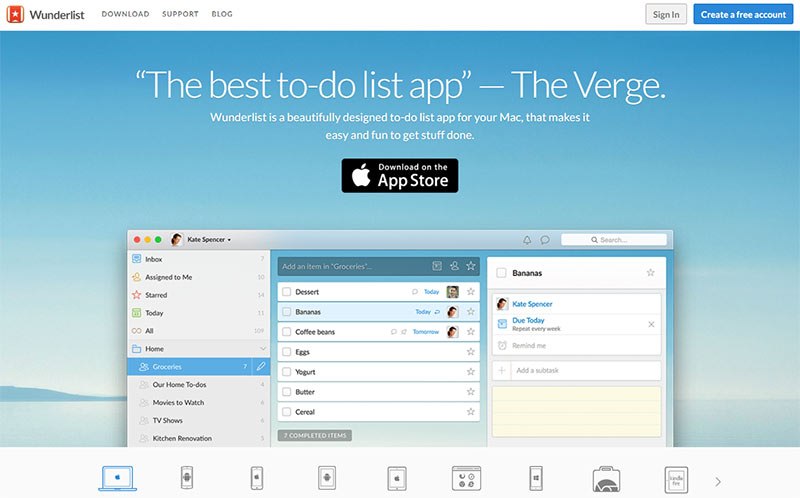
Trying to stay organized in today’s hectic world can be difficult. Keeping track of your daily activities and jobs leads to stress and sometimes missed opportunities. Therefore, a program such as Wunderlist can help. Wunderlist is an attractive and functional “to-do-list” program for MAC devices. Using this software, users can create detailed tasks lists and individual tasks. Furthermore, they can set reminders for tasks and organize them into different categories. If you lead a busy life, Wunderlist is an excellent organizational tool.
5. Microsoft Office 365
Cost – $60.00 p/year
Link – https://www.office.com/
MAC devices do have basic office programs. There is no denying, however, that Microsoft Office is still the best choice available for this type of device. In year’s past, Apple made it difficult for MAC users to download and install Office. Today, however, that is not the case. Microsoft Office 365 is available from the Apple store and can be installed of MAC devices with relative ease.
Office 365 offers a myriad of useful programs including Word, Excel, and Outlook. This is an essential package for office work. Microsoft Word, for example, can be used to create beautifully formatted text documents complete with styling and images. Microsoft Excel, on the other hand, allows users to create powerful spreadsheets complete with formulas and macros. Office 365 is an excellent tool for both home and business users and a must-have for MAC users.
Final conclusion
From photo editing to accounting spreadsheets – the possibilities are endless. Why not extend the functionality of your MAC today and see what you can do? These top 5 software programs are readily available for use on any type of Apply device including iPads and even some iPhone models.






Leave a Reply