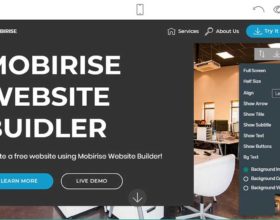6 Things Every Graphics and Web Designer Needs

Image Source: freepik.com
No matter how big or small your company is, having the right software is essential to running a good business. No business can function without the right assets, and as a graphic or web designer, you just can’t work without the right software. Here are a few of the essentials.
A Good Chair
Realistically, this applies to anyone who spends a fair amount of time sitting at a desk, but graphics and web designers are the ones who spend all day, every day at a computer. Studies show that poor posture decreases productivity, along with headaches, backache, and back problems later in life. A good ergonomic chair work wonders for your health and productivity
Content Management
WordPress – WordPress is a widely favored content management system. It’s free to use, you only pay to register and host your domain. It’s popular because it makes it easy for just about anyone to create a website with little or no coding knowledge. They also offer a lot of choice with regard to design – about 300 different designs.
Joomla – Another popular content management system, Joomla is similar to WordPress, but doesn’t offer quite as much variety. Some people find it more user-friendly and better for mobile.
Photoshop
Knowing your way around Adobe Photoshop will take you a long way on the design front. It’s probably one of the best Photoshop tools on the market and lets you work with a lot more than just pictures. Starting with a blank canvas, you can add elements in layers, adjusting each layer until you get exactly what you want. You can edit existing graphics and images with all the usual photoshop tools (colors, saturation etc.) as well as create your own graphics from scratch.
Dreamweaver
Recently coming under the Adobe umbrella, Dreamweaver is an all-in-one tool for creating a website. It shows a live view of the site you’re creating, alongside a code editor. You can make and view changes simultaneously, adjusting your website in either one. You can also create a website from scratch and export it to working website files.
An Interactive Sketchpad
If you consider yourself a real artist, and prefer to bring your designs to life with a pencil rather than a mouse, get an interactive sketchpad or graphics tablet. You can use a stylus to create new designs on your PC, or trace existing drawings. Another option is to use a touchscreen tablet PC to create your designs. You can edit as you go, or use other software, like Photoshop, to edit once they’re on your computer.
After Effects
Not everyone will need this, but if you do, or want to, create motion graphics or videos for your clients, Adobe After Effects is a great tool. The fact that it incorporates audio means you can create full videos, not just motion graphics.
The services you offer will be part and parcel of determining what you need, so decide what you want to offer your clients before you make any big purchases.